In questo articolo ti mostro come eliminare in pochi secondi degli amici su Facebook.
Per prima cosa devi accedere al tuo account Facebook e visitare la pagina dell’amico da cancellare, poi devi premere in alto, subito sotto al copertina del diario, sul pulsante “amici”
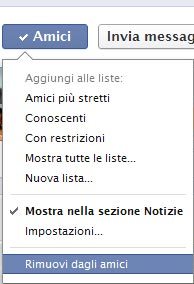
Premi su “rimuovi dagli amici” ed infine conferma nella finestra nuova che si apre.

Da questo momento non sarai più visibile dal tuo amico e non riceverai più i suoi aggiornamenti. Alla prossima!
Leggi anche
Disney+ insegue Netflix, ma la strada è ancora lunga
Disney+ tocca a quota di 54,5 milioni di abbonati, crescendo così di 4,5 milioni rispetto agli inizia di aprile. …
2 comments
Lascia un commento
Devi essere connesso per inviare un commento.
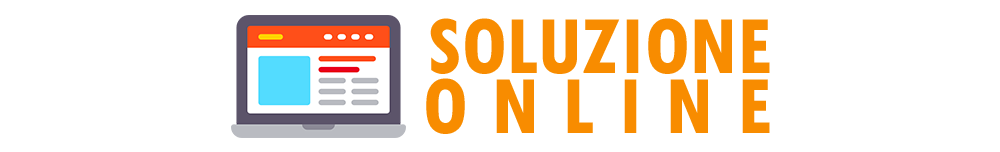 SoluzioneOnline
SoluzioneOnline




io ho un problema…vorrei eliminare un amico da facebook e vorrei non essere piu trovabile da lui senza bloccarlo…ho già impostato di non essere trovabile nella ricerca pubblica…ma abbiamo dei messaggi in comune come devo fare che tramite il nome scritto nei messaggi in comune risarga riesca a trovarmi????aiutooo
I have to show some thanks to this wrtier for rescuing me from this type of scenario. Just after surfing around through the internet and getting notions which were not helpful, I believed my entire life was well over. Existing without the presence of solutions to the problems you’ve sorted out by way of your main guideline is a crucial case, and ones that might have in a wrong way damaged my entire career if I hadn’t encountered the blog. Your primary skills and kindness in dealing with all the details was important. I am not sure what I would have done if I had not discovered such a thing like this. I am able to at this moment look forward to my future. Thanks a lot so much for your reliable and results-oriented guide. I will not be reluctant to endorse your site to any individual who needs and wants tips on this topic.